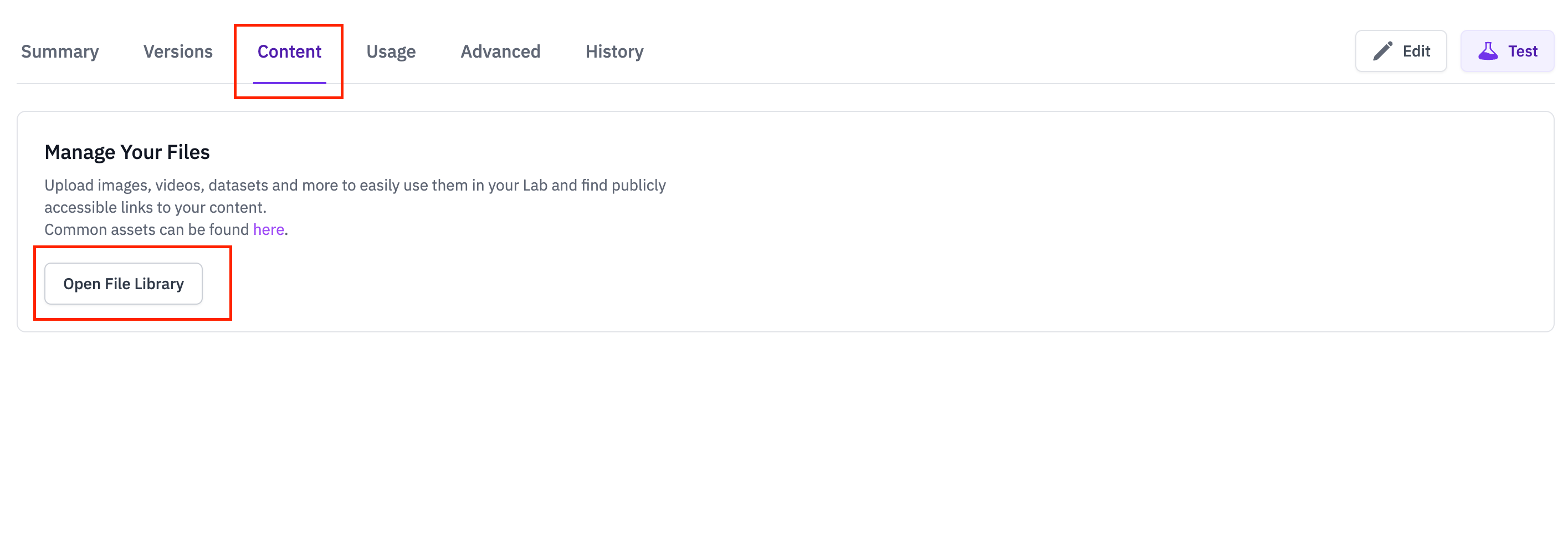Access File Library within Author Workbench
Follow these steps to open file library in Author Workbench
-
Open Your Lab: Begin by clicking on your lab in Author Workbench to view its details page.
-
Locate the Content Tab: In the lab, find and click on the "Content" Tab. Refer to the image below for guidance.
-
Open File Library find and click on the "Open File Library" Tab.