Coursera
This guide shows the Coursera-specific steps for embedding Mark assignments. First, get your LTI Launch URL using the Embedding Mark - General Instructions.
Configure LTI in Coursera
-
In Content, choose Edit Content, create a Module, then Add Item ▸ App Item.
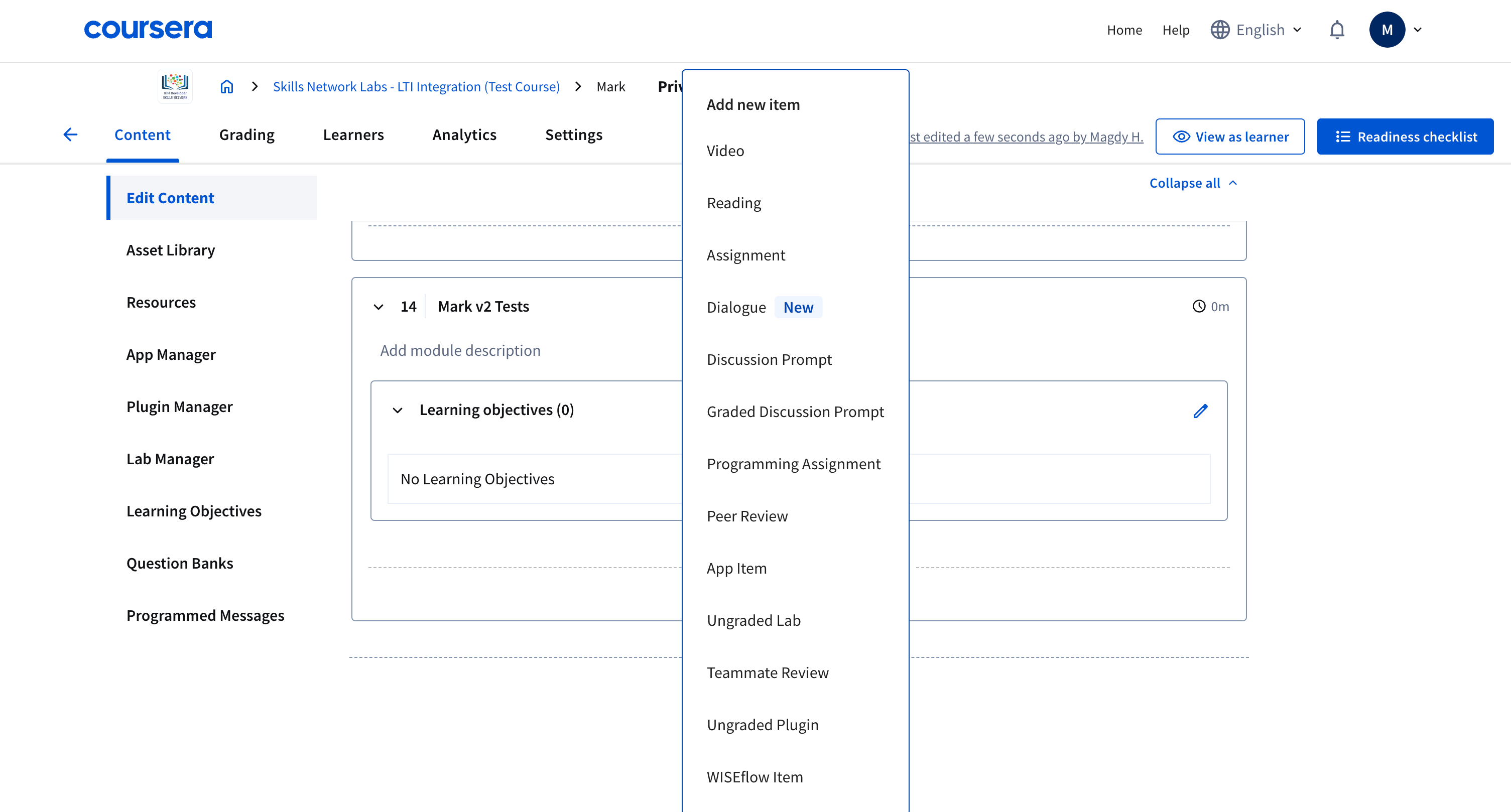
-
Launch the item and click Switch to classic experience.
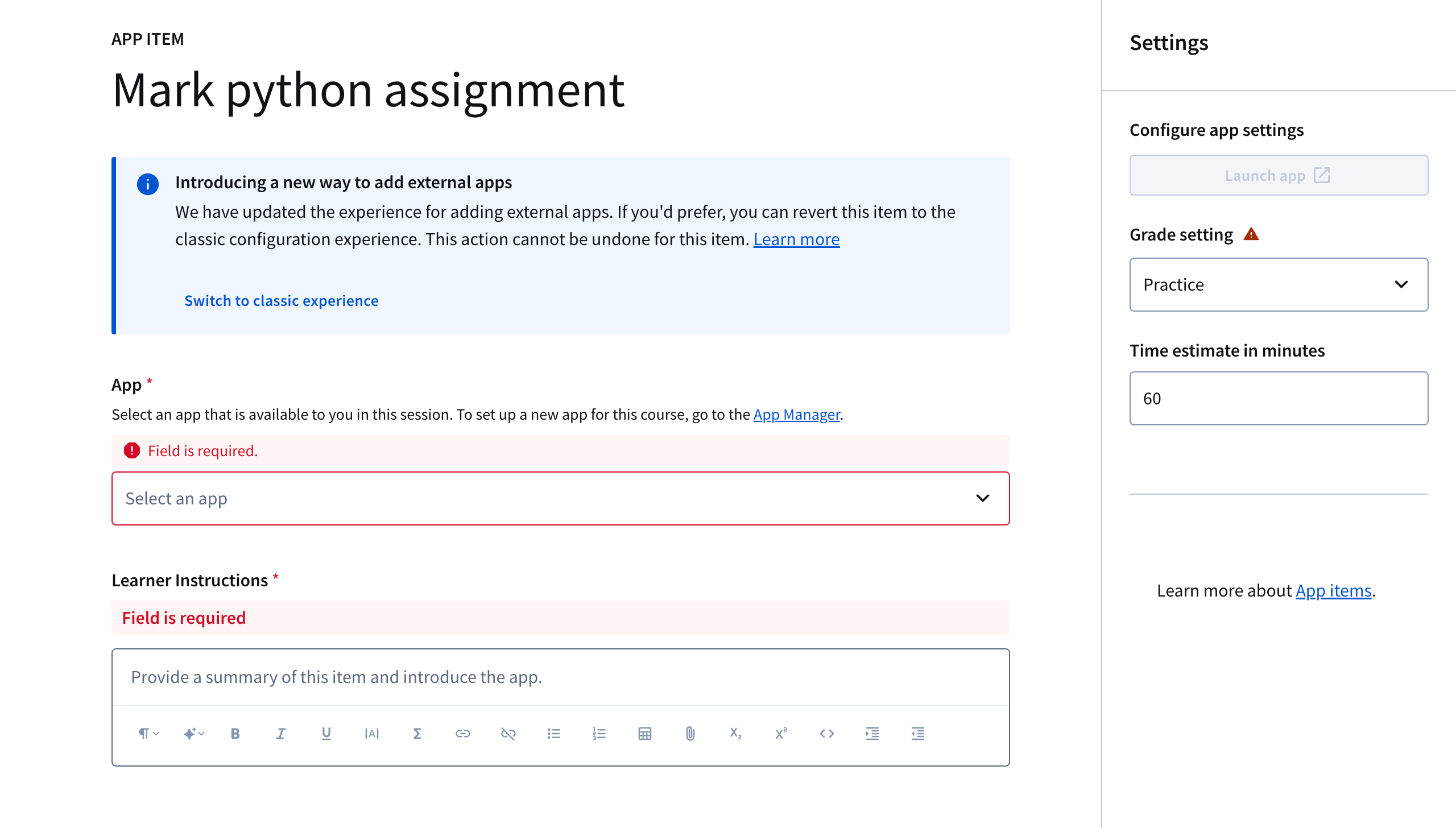
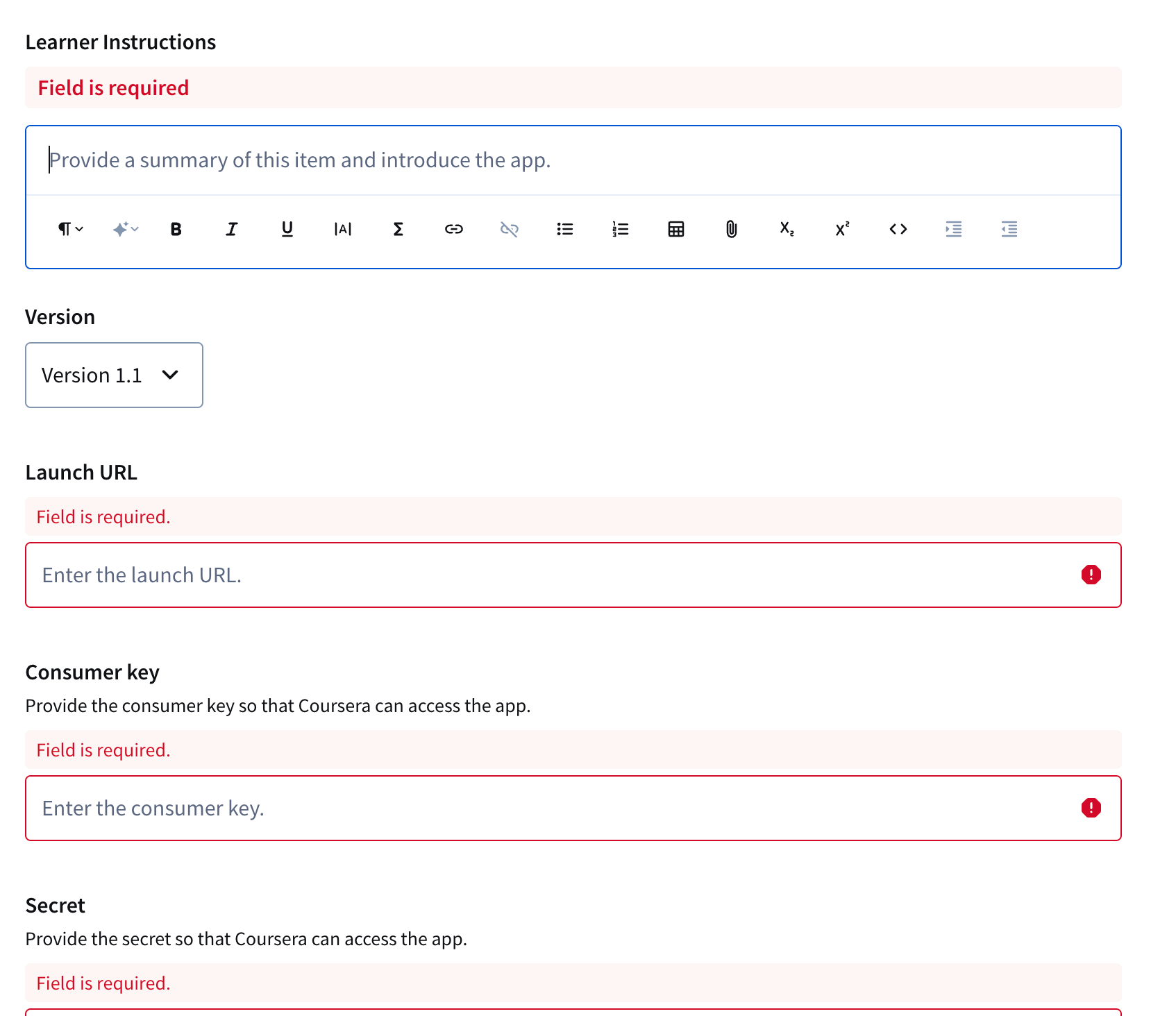
-
Complete the form:
- Learner Instructions – brief description
- Launch URL – from general instructions
- Consumer Key / Shared Secret – from the embed modal
- (Optional) Callback – enable to sync grades back to Coursera
- Privacy – enable Share learner ID, full name, and email address
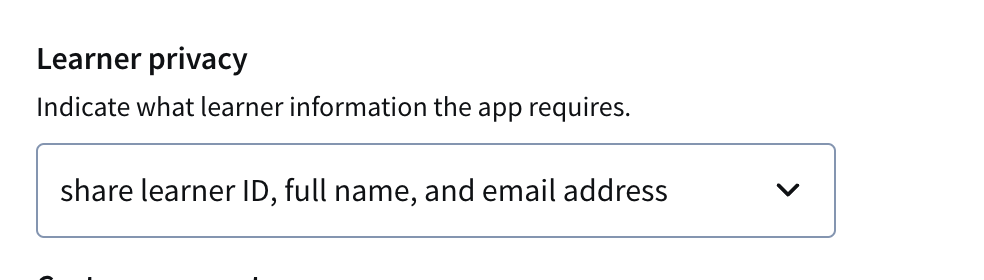
-
Click Publish, then View as Learner to test.